Installation
Software Installation
Catalyst Pro and the Andover Programmers Toolbox are 32-bit Windows programs. They can be installed in Windows 10/11 by following these instructions:
- Install normally while logged on as administrator, or right-click the
install program and select “Run as Administrator” - Right-click the Catalyst Pro (or APT) icon and select “Properties”.
- Check the “Run as Administrator” box.
- Go to the “Compatibility” tab and select “Windows XP” mode.
Control System Supervisor is a 16-bit Windows program and will not run on modern Windows computers without special setup.
We are not able to directly assist with modifying your Windows installation, but here are some links that may help. Once 16-bit support has been enabled, unzip the downloaded file and run the .exe file.
The Monitor and The Monitor II are MS-DOS programs that will no longer run on modern Windows computers, but may work if installed in DOSbox.