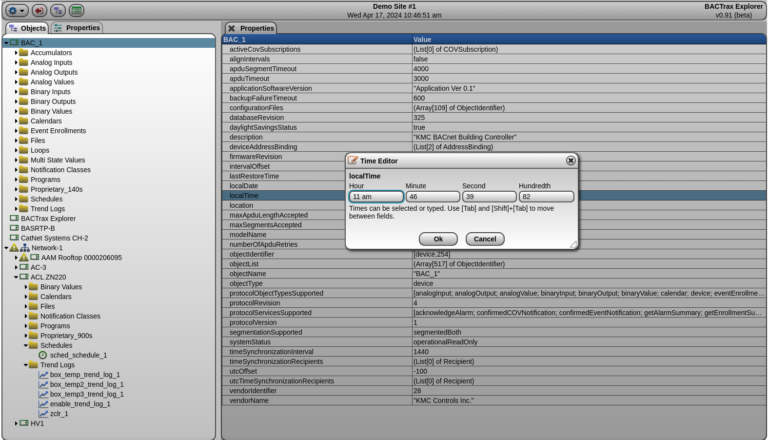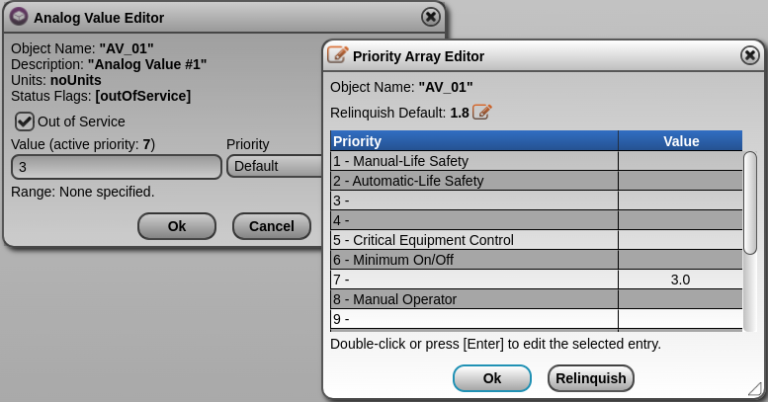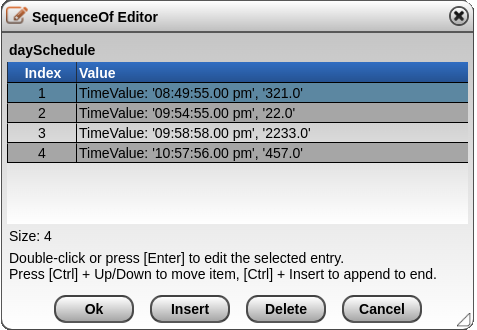BACTrax Explorer
BACTrax Explorer is a completely free to use BACnet explorer/network browser. It may be copied and given to anyone for personal or commercial use. It is currently in the beta testing stage and bugs may be encountered.
This software is the explorer portion of an upcoming embedded BACnet front-end product, the BACTrax BT-1, planned for release in Q4 of 2024. This explorer is being released to allow wider testing of the custom BACnet driver and property editors.
The BT-1 will feature this explorer, as well as graphic displays, native BACnet schedules, trends and alarms, and several other features. The BT-1 will be affordable, with no point limits, dealer fees or required training. Further information will be available here soon.
Note: This software is actually a web server with a built-in browser window. You can also access the explorer through a normal browser. If your computer is connected to the Internet, the explorer will also be available via the Internet unless the port (default 8391) is blocked by your router.
Note: The default login is admin/password1. This should be changed as soon as possible in the ‘Edit Users’ menu selection.
(Linux version only tested on Debian 11. Please let us know if you try it on other distributions.)
Features of BACTrax Explorer
- Editing of all standard BACnet properties, including structures such as sequences, lists, arrays, etc.
- Editing of primitive proprietary properties (must be manually added to the property list.)
- ‘Quick Reports’ for displaying user-defined sets of updating property values for monitoring and control.
- Trend log data may be viewed in a simple list format.
- Schedules may be edited using the standard structure editors.
- Creating and deleting objects on devices that support it.
- Easy to use priority array editor with relinquish and in-place editing.
- Continual monitoring of all devices for online status, with logged messages for each device.
- 100 users and user groups allow selectively granting access to devices and objects.
- Multiple users and remote access via the built-in web server.
- Several themes, selectable on the login screen.
Editing of all standard properties, as well as manually added primitive proprietary properties.